Are you planning a visit to SCB Medical College and Hospital in Cuttack? If yes, then knowing how to download your SCB online ticket can save you a lot of time and hassle. Whether it’s for an OPD consultation or a follow-up appointment, getting your ticket online is now just a few clicks away.
In this article, you’ll learn everything about SCB online ticket booking, how to download it, and some useful tips to make your hospital visit smooth and stress-free.
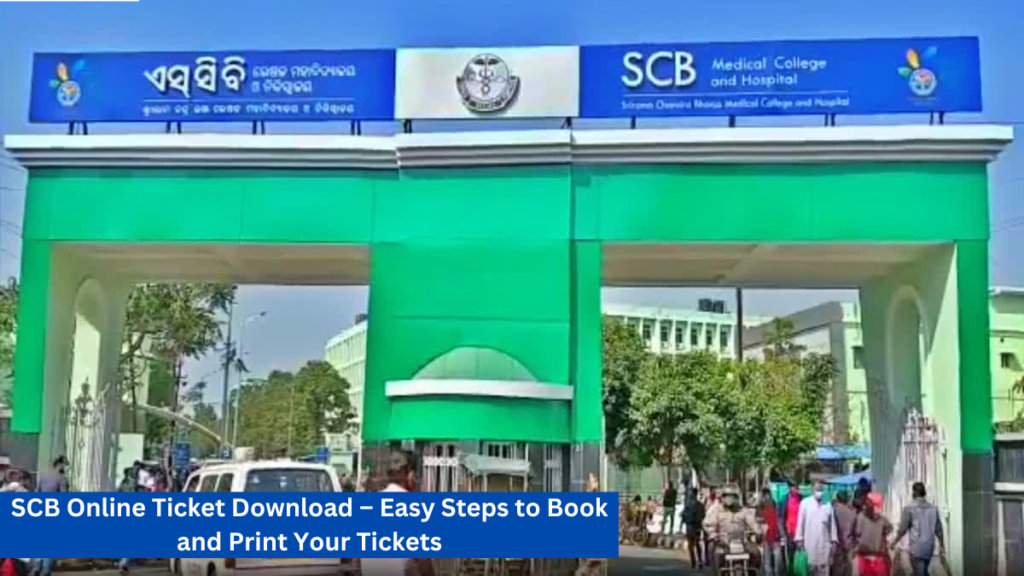
🏥 What is SCB Online Ticket?
The SCB Online Ticket is a digital registration slip provided by SCB Medical College and Hospital in Cuttack. It allows patients to book OPD appointments in advance without having to wait in long queues. Once booked, the ticket can be downloaded, printed, or saved on your phone for future use.
✅ Why Should You Use SCB Online Ticket Booking?
Here’s why booking your SCB ticket online is a smart choice:
- ⏱️ No more long queues at the hospital counters
- 📅 Choose your own date and department
- 📱 Book from the comfort of your home
- 📄 Instant ticket download in PDF format
- 🧾 Easier follow-up appointments
How to Download SCB Online Ticket – Step-by-Step Guide
Step 1: Visit the Official eSwasthya Odisha Website
To begin the SCB Medical online ticket download process, open your browser and go to the official eSwasthya Odisha portal at https://eswasthya.odisha.gov.in.
Step 2: Click on ‘Online Registration’
On the homepage, find and click the “Online Registration” option located at the top right corner.
Step 3: Register as a New User
If this is your first time booking, select “New Registration” to enter your details and create your profile.
Step 4: Fill in Your Patient Information
Complete the registration form by providing:
- Full name
- Mobile number
- Age and gender
- The department you wish to visit (for example, Medicine or Surgery)
- Preferred appointment date
- Aadhaar number (optional)
- Email address (optional)
- Your address details
Step 5: Verify with OTP
After submitting your information, you will get an OTP (One-Time Password) on your registered mobile number. Enter this OTP to confirm your registration.
Step 6: Book Your Appointment and Get Your SCB Online Ticket
Log in using your ID and password. Select “SCB Medical College & Hospital” from the hospital list, choose your appointment date and department, then click “Book OPD Ticket.” Your SCB online ticket will be created instantly.
Step 7: How to Download SCB Online Ticket
Once your appointment is confirmed, the SCB Medical online ticket download option will appear. Click “Download” to save your ticket in PDF format or choose “Print” to get a hard copy. Make sure to keep this ticket safe as you will need it on the appointment day.
Important Notes for SCB Medical Online Ticket Download
- You can book and download your SCB online ticket up to 30 days before your visit.
- The online appointment ticket is only valid for the chosen date. Missing your appointment means you must register again.
- Use a valid mobile number for all messages and OTPs.
- Non-paying patients should bring valid proof such as BPL cards or senior citizen certificates when visiting the hospital.
🧾 Sample Details on SCB Online Ticket
Your downloaded ticket will contain:
- Patient Name
- Registration Number
- OPD Department
- Doctor Name (if allotted)
- Appointment Date & Time
- QR Code for verification
🕒 Best Time to Book SCB OPD Online Ticket
To avoid last-minute issues, it’s best to book your ticket:
- 1–2 days in advance
- Before 9:00 AM for better slot availability
- Preferably during weekdays for faster services
🔄 Can You Re-Download Your SCB Ticket?
Yes, you can! If you misplaced or forgot to download your ticket, just revisit the SCB online portal. Use your mobile number and appointment date to retrieve it again.
💬 Common Issues & Solutions
Q: What if I don’t receive the OTP?
👉 Check your mobile network or try again after some time. You can also clear your browser cache.
Q: Can I cancel or reschedule my ticket?
👉 Currently, the system does not support online cancellations. You’ll need to visit the hospital in person for changes.
Q: What if the site is not loading?
👉 Try using a different browser or visit during non-peak hours like early morning or late evening.
📌 Tips for a Hassle-Free Visit
- Reach the hospital at least 30 minutes before your appointment.
- Carry a printed copy or screenshot of your ticket.
- Keep an ID proof with you for verification.
- If it’s your first visit, reach a bit early for document checks.
🏁 Final Words
Booking your SCB online ticket not only saves time but also helps the hospital manage patient flow better. With this simple online system, getting medical attention at SCB Hospital has become much more convenient. So, next time you need an appointment, skip the line and book your SCB ticket online in minutes.
Frequently Asked Questions (FAQs) About SCB Online Ticket Download
Q1: How can I download my SCB online ticket?
You can download your SCB online ticket by logging into the eSwasthya Odisha portal, booking your OPD appointment at SCB Medical College, and then clicking the download option after confirmation.
Q2: Where do I register for an OPD appointment at SCB Medical College?
Register on the official eSwasthya Odisha website at https://eswasthya.odisha.gov.in under the “Online Registration” section.
Q3: How far in advance can I book and download my SCB online ticket?
You can book and download your SCB online ticket up to 30 days before your appointment date.
Q4: What details are needed to book an SCB OPD appointment?
You need to provide your full name, mobile number, age, gender, department to visit, preferred date, and optionally Aadhaar and email.
Q5: Is the SCB online ticket valid for any day after booking?
No, the SCB online ticket is only valid for the specific appointment date you selected. You must visit on that day, or you’ll need to book again.