If you’re planning to visit SCB Medical College and Hospital in Cuttack, you know how busy it can get, especially at the OPD counters. Long lines, crowded waiting areas—it’s frustrating. But here’s some good news: the hospital now offers online outdoor ticket booking through the official eSwasthya Odisha portal. This lets you schedule your OPD appointment from home, skip the lines, and save precious time.
In this guide, I’ll walk you through every step of the booking process, how to download your ticket, and some handy tips to make your hospital visit smooth and hassle-free.
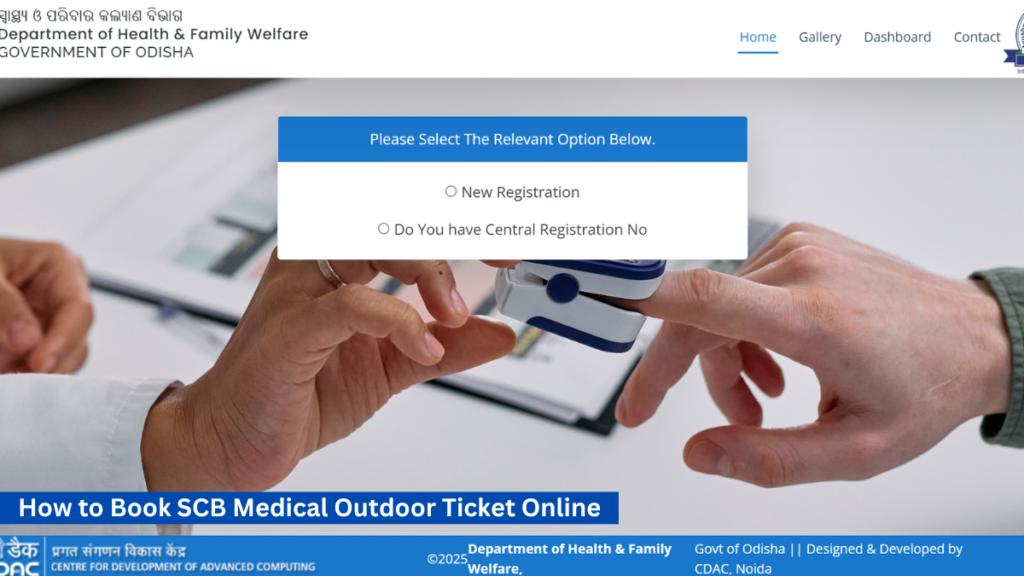
Why Book Your SCB Outdoor Ticket Online?
Imagine waking up and, with just a few clicks on your phone or computer, locking in your appointment at SCB Medical College days ahead of time. No more waiting for hours in queues or rushing to the hospital early in the morning. Online booking not only saves your time but also helps the hospital manage patients better, reducing crowding and making the whole process safer, especially during times like the pandemic.
Step-by-Step: Booking Your SCB Medical Outdoor Ticket Online
1. Visit the Official eSwasthya Odisha Website
Head over to the official portal here:
👉 https://eswasthya.odisha.gov.in/
This is the only official platform where you should book your SCB outdoor ticket. Avoid third-party sites—they can be risky or inaccurate.
2. Choose “New Registration” if It’s Your First Visit
Click on New Registration under the Online Appointment section.
- Select SCB Medical College & Hospital from the hospital list.
- Pick the department you need (like Medicine, Surgery, Orthopaedics).
- Choose an appointment date that suits your schedule (you can book up to 30 days in advance).
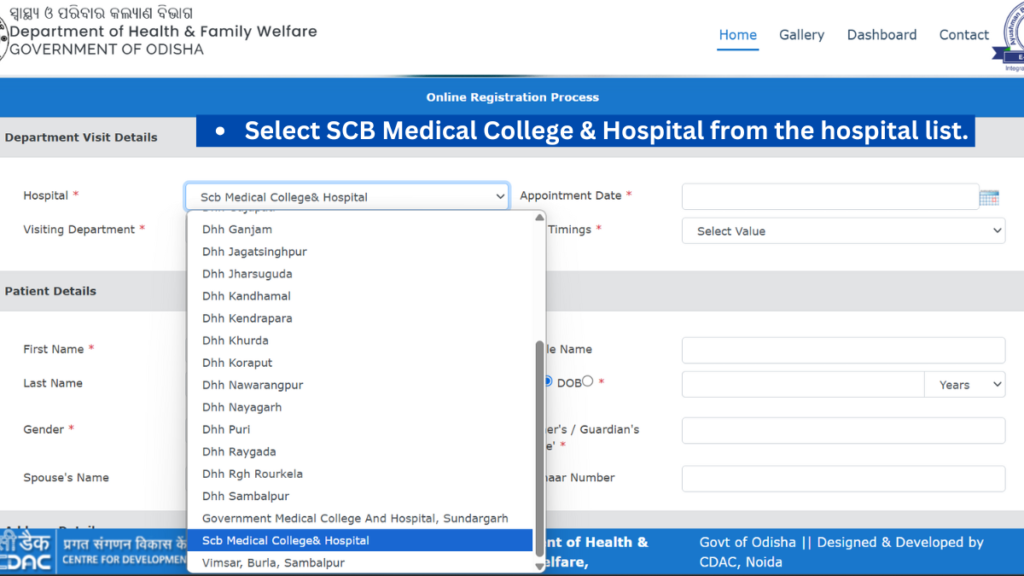
3. Fill in Your Details Accurately
You’ll need to provide:
- Your full name
- Date of birth and age
- Gender
- A valid mobile number for OTP verification
- Your address details
You might also be asked for your Aadhaar number for verification—this helps speed up the process but is optional.
4. Verify with OTP and Submit
After entering your details, submit the form. You’ll receive an OTP on your phone—enter it to confirm your registration.
5. Download Your Appointment Ticket
Once confirmed, your appointment ticket with a unique Online Appointment Number will be generated. Download and save this PDF or take a printout. You’ll need it on the day of your visit.
Revisit Patients: How to Book Your Next Appointment
If you already have a Central Registration Number (CRNO) from a previous visit:
- Go to the Revisit Patient section on the portal.
- Enter your CRNO.
- Select your department and appointment date.
- Verify and download your ticket just like before.
Your CRNO acts like your patient ID and makes future bookings faster.
What to Keep in Mind Before Your Hospital Visit
- Arrive 30 minutes early to avoid last-minute rush.
- Carry your printed or digital appointment ticket and a valid ID proof.
- If you’re a senior citizen or BPL cardholder, bring relevant documents for any concessions.
- Follow hospital protocols, especially COVID-19 safety measures.
SCB OPD Timings at a Glance
| Department | Days | Timing |
|---|---|---|
| General Medicine | Monday to Saturday | 8:00 AM to 12:30 PM |
| Surgery | Monday to Saturday | 8:00 AM to 12:30 PM |
| ENT | Monday to Saturday | 8:00 AM to 12:30 PM |
| Orthopaedics | Monday to Saturday | 8:00 AM to 12:30 PM |
Why You Should Use SCB Medical’s Online Ticket Booking
- Skip the Queue: Imagine saving hours of waiting by just clicking a few buttons at home.
- Book Anytime, Anywhere: Whether it’s late night or early morning, the portal is open 24/7.
- Pick Your Preferred Time: Don’t settle for inconvenient hours—choose what works for you.
- Less Crowding, More Safety: Helps the hospital control patient numbers and follow safety protocols.
- Instant Confirmation: Get your booking details sent immediately via SMS or email so you can relax.
For example, Mrs. Sharma from Cuttack said, “I used to wake up at 5 AM to get my outdoor ticket. Now, I just book online the day before and avoid the rush entirely.”
Frequently Asked Questions (FAQs) about SCB Medical Outdoor Ticket Booking Online
Q: How can I book an OPD appointment online at SCB Medical College?
A: Visit the official eSwasthya Odisha portal and complete the new registration to book your appointment.
Q: Is there a way to book an appointment if I’m a returning patient?
A: Yes, use your Central Registration Number (CRNO) on the portal to book a revisit appointment.
Q: How far in advance can I book my SCB outdoor ticket online?
A: Appointments can be booked up to 30 days before your preferred date.
Q: What details are required for online booking at SCB hospital?
A: Basic personal info like name, age, mobile number, department choice, and appointment date are needed.
Q: Can I download and print my appointment ticket after booking?
A: Yes, after booking, you can download and print your appointment ticket for hospital entry.
Q: What should I bring on the day of my SCB OPD appointment?
A: Carry your appointment ticket (printed or digital) and a valid photo ID.
Q: What if I miss my booked appointment date?
A: The online appointment number is valid only for the chosen date; you must rebook if missed.
Q: Are there specific OPD timings for SCB Medical College?
A: Yes, most departments operate from Monday to Saturday, 8:00 AM to 12:30 PM.
Q: Is Aadhaar mandatory for booking an SCB OPD ticket online?
A: Aadhaar authentication is optional but helps speed up the registration process.
Q: Where is the official website for SCB Medical College online ticket booking?
A: Use the official eSwasthya Odisha portal at https://eswasthya.odisha.gov.in/.